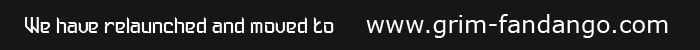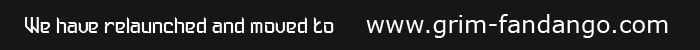RSS Info
About
The RSS news feed on this site allows quick and easy access of the site's news, if you just want to check if there are any new headlines since you last visited.
Access the RSS feed here
The news feed can be read by many programs and websites. Here is a short tutorial on how to get the news feed to display in firefox:
How to get the news feed Livemark in Firefox
Here is a quick guide on how to get a Livemark of this site's news feed in Firefox like this:
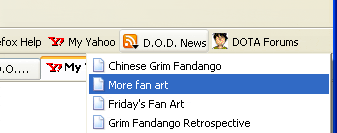
Step 1
With the latest version of Mozilla Firefox installed, go to "Bookmarks" in the top menu, and choose "Manage Bookmarks" from the drop down list that appears:
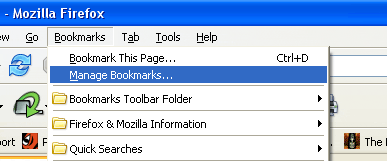
Step 2
In the "Manage Bookmarks" window which should have opened, click on "File" in the top menu, and select "New Livemark" from the drop down list:
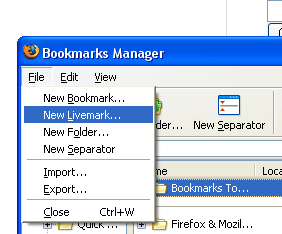
Step 3
Fill in the "Name" as D.O.D. News or whatever you want. Fill in "Feed Location" as http://dod.dotagame.com/rss.php , and type in whatever description you want (if any):
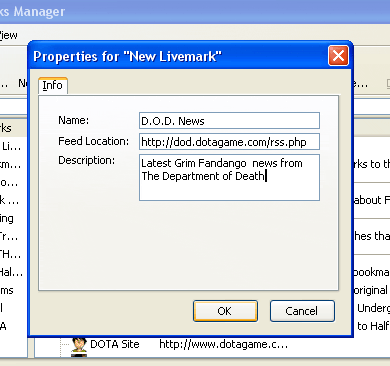
Step 4
And finally, to move the Livemark onto your Firefox bookmarks bar, highlight the livemark you created in the Manage Bookmarks window (it should appear as a folder), and then click on the Move button at the top of the Manage Bookmarks window. Move it into the folder "Bookmarks Toolbar Folder":
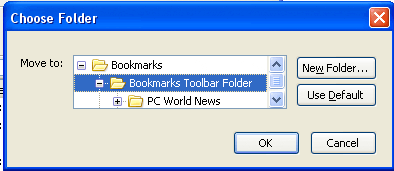
That's it. Now you should have a drop down list showing all of the latest D.O.D. news in your bookmarks toolbar :).
|
|